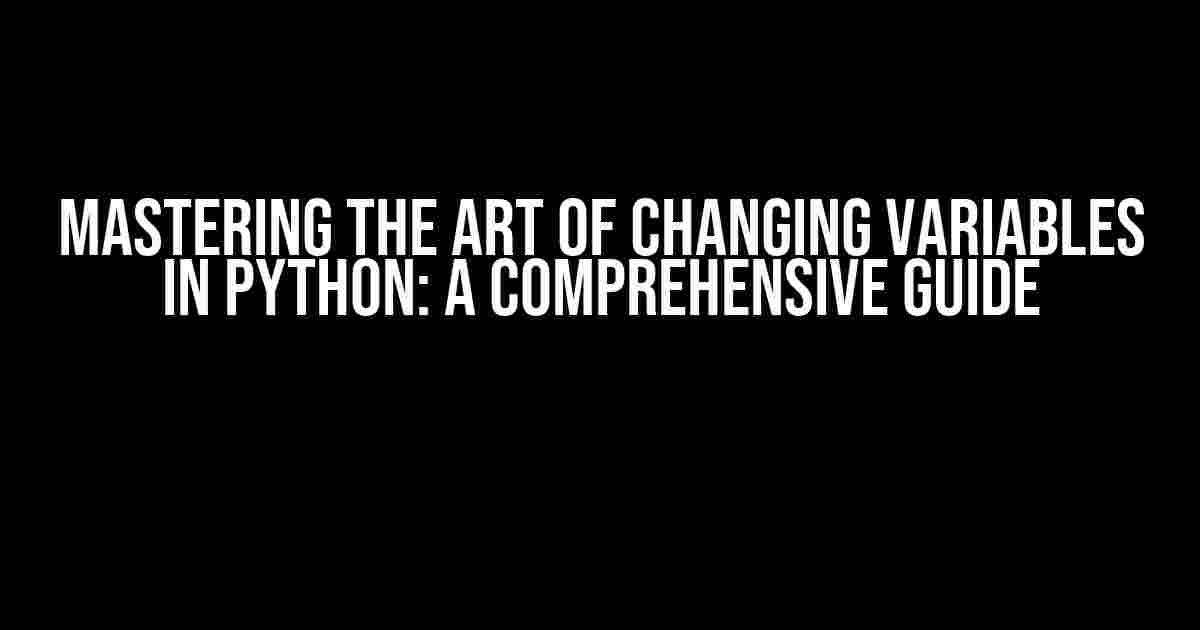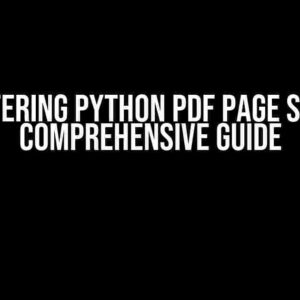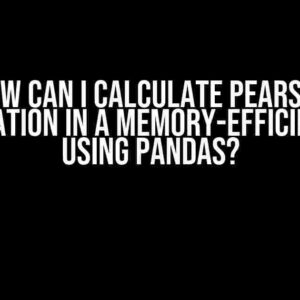Variables are the heart of any programming language, and Python is no exception. In this article, we’ll delve into the world of changing variables in Python, exploring the different types of variables, how to modify them, and the best practices to keep in mind. Whether you’re a seasoned developer or a beginner, this guide is designed to help you master the art of variable manipulation in Python.
What are Variables in Python?
In Python, a variable is a named storage location that holds a value. Think of it as a labeled box where you can store a value, and then use the label to access and manipulate that value. Variables are essential in Python, as they allow you to store and reuse values throughout your code.
Types of Variables in Python
Python has several types of variables, each with its own set of characteristics and use cases. Here are the most common types of variables in Python:
- Integers (int): Whole numbers, either positive, negative, or zero.
- Floating Point Numbers (float): Decimal numbers with a fractional part.
- Strings (str): Sequences of characters, such as words or phrases.
- Booleans (bool): True or false values.
- Lists (list): Ordered collections of values.
- Tuples (tuple): Ordered, immutable collections of values.
- Dictionaries (dict): Unordered collections of key-value pairs.
How to Assign and Change Variables in Python
Assigning a value to a variable in Python is as simple as using the assignment operator (=). For example:
x = 5 # assign the value 5 to the variable x
print(x) # output: 5To change the value of a variable, simply reassign it:
x = 5 # assign the value 5 to the variable x
x = 10 # reassign the value 10 to the variable x
print(x) # output: 10Rules for Variable Names in Python
When it comes to naming variables in Python, there are a few rules to keep in mind:
- Variable names can only contain letters (a-z or A-Z), digits (0-9), and underscores (_).
- Variable names cannot start with a digit.
- Variable names are case-sensitive.
Here are some examples of valid and invalid variable names in Python:
| Valid Variable Names | Invalid Variable Names |
|---|---|
| x | 1st_variable |
| myVariable | variable@ |
| hello_world | variable$ |
Changing Variables in Python: Advanced Techniques
Now that we’ve covered the basics of assigning and changing variables, let’s dive into some more advanced techniques:
Using the += Operator
The += operator allows you to add a value to a variable and assign the result back to the variable. For example:
x = 5
x += 3 # equivalent to x = x + 3
print(x) # output: 8Using the -=, \*=, /=, and %= Operators
Python also provides similar operators for subtraction, multiplication, division, and modulus:
x = 10
x -= 2 # equivalent to x = x - 2
print(x) # output: 8
x = 10
x \*= 2 # equivalent to x = x \* 2
print(x) # output: 20
x = 10
x /= 2 # equivalent to x = x / 2
print(x) # output: 5.0
x = 10
x %= 3 # equivalent to x = x % 3
print(x) # output: 1Using the **= Operator
The **= operator raises the value of the variable to a power and assigns the result back to the variable:
x = 2
x **= 3 # equivalent to x = x ** 3
print(x) # output: 8Using Global and Local Variables
In Python, variables can be either global or local. Global variables are defined outside of functions and are accessible from anywhere in the code, while local variables are defined inside functions and are only accessible within that function.
x = 5 # global variable
def myFunction():
y = 10 # local variable
print(y) # output: 10
myFunction()
print(x) # output: 5
print(y) # error: y is not definedBest Practices for Changing Variables in Python
When it comes to changing variables in Python, here are some best practices to keep in mind:
- Use meaningful variable names: Choose variable names that clearly indicate what the variable represents.
- Keep your code organized: Use functions and modules to keep your code organized and easy to read.
- Comment your code: Use comments to explain what your code is doing and why.
- Test your code: Test your code thoroughly to ensure it’s working as expected.
By following these best practices, you’ll be well on your way to becoming a master of changing variables in Python!
Conclusion
In this comprehensive guide, we’ve covered the basics of changing variables in Python, from assigning and reassigning values to using advanced techniques like the += operator and global/local variables. Remember to follow best practices and keep your code organized, commented, and tested. With practice and patience, you’ll be manipulating variables like a pro in no time!
Happy coding!
Frequently Asked Questions
Get ready to switch gears and master the art of changing variables in Python!
How do I assign a new value to a variable in Python?
Easy peasy! To assign a new value to a variable in Python, simply use the assignment operator (=). For example, if you want to assign a new value to the variable `x`, you would write `x = new_value`. Replace `new_value` with the desired value, and voilà! The variable `x` now holds the new value.
Can I change the data type of a variable in Python?
Yes, you can! In Python, variables are dynamically typed, which means you can change the data type of a variable at any time. For example, if you have a variable `x` initially set to a string value, you can later assign an integer value to it. Just use the assignment operator (=) and you’re good to go!
How do I swap the values of two variables in Python?
There are a few ways to swap the values of two variables in Python. One way is to use a temporary variable: `temp = x; x = y; y = temp`. Another way is to use tuple packing and unpacking: `x, y = y, x`. Both methods will do the trick!
What happens if I try to change a variable that’s defined in a different scope?
In Python, variables are scoped to the block they’re defined in. If you try to change a variable that’s defined in a different scope (like a function or a loop), you might end up creating a new local variable with the same name instead of modifying the original variable. To avoid this, use the `global` or `nonlocal` keywords to indicate that you want to modify the variable from a different scope.
Are there any best practices for naming variables when changing their values?
Yes, there are! When naming variables, it’s a good idea to use descriptive names that indicate what the variable represents. This makes your code more readable and maintainable. Additionally, use consistent naming conventions throughout your code, and avoid using similar names for different variables. Finally, consider using underscores to separate words in your variable names, and avoid using special characters or punctuation marks.