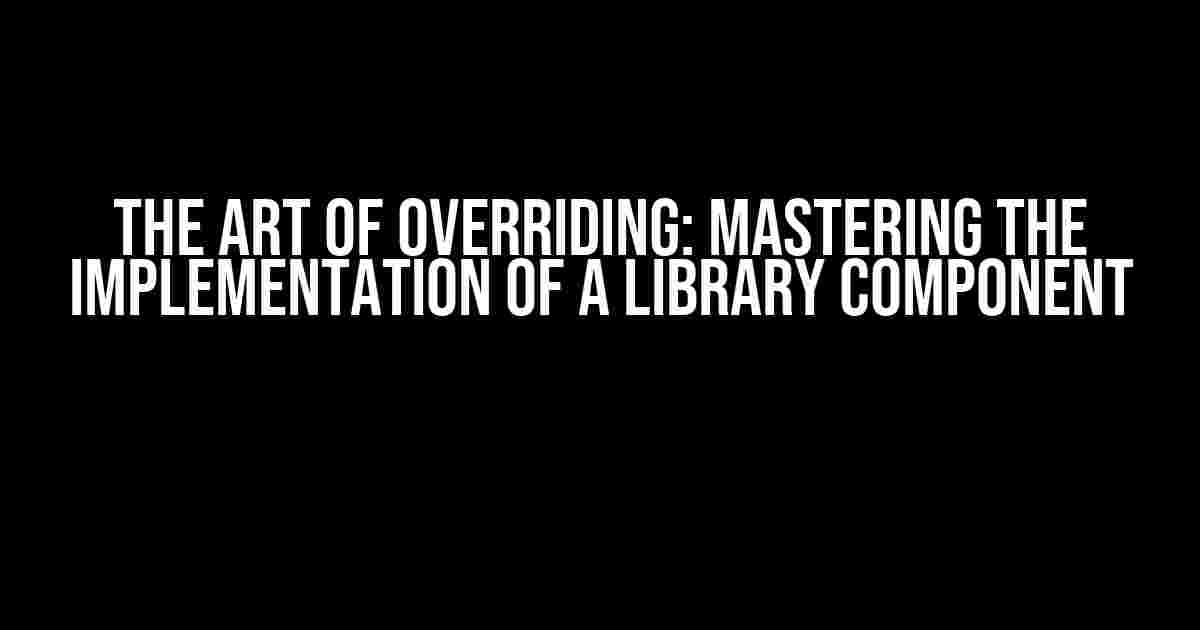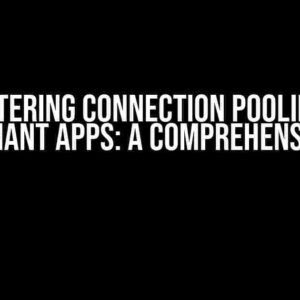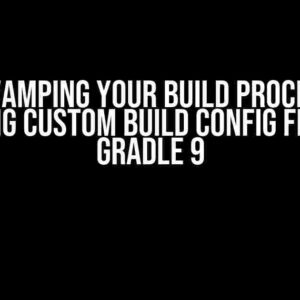Are you tired of being locked into the limitations of a library component? Do you want to take control of your code and bend it to your will? Look no further! In this article, we’ll delve into the world of overriding implementation of a library component, and show you how to unlock the full potential of your code.
What is Overriding?
Overriding is a fundamental concept in object-oriented programming (OOP) that allows you to provide a custom implementation of a method or property that is already defined in a parent class or library component. By overriding, you can modify the behavior of a library component to fit your specific needs, without altering the original code.
Why Override?
So, why would you want to override a library component? Here are just a few reasons:
- Customization**: You want to tailor the library component to your specific use case, but the original implementation doesn’t quite fit.
- Flexibility**: You need to add new functionality or modify the behavior of the component to work with your existing codebase.
- Bug fixing**: You’ve encountered a bug in the library component, and the maintainers haven’t fixed it yet. Overriding allows you to create a workaround until the fix is released.
How to Override: A Step-by-Step Guide
Now that you know why overriding is useful, let’s dive into the nitty-gritty of how to do it. We’ll use a simple example to illustrate the process.
Step 1: Identify the Component
Identify the library component you want to override. In our example, let’s say we’re using a third-party library called “SuperLogger” that provides a logging mechanism for our application.
import SuperLogger from 'super-logger';
const logger = new SuperLogger();
logger.log('Hello, world!');
Step 2: Inspect the Component’s Source Code
To override a component, you need to understand its internal workings. Inspect the source code of the SuperLogger component to identify the method or property you want to override.
class SuperLogger {
log(message) {
console.log(`[${thisLogLevel}] ${message}`);
}
getLogLevel() {
return this.logLevel;
}
setLogLevel(level) {
this.logLevel = level;
}
}
Step 3: Create a Custom Implementation
Create a new class that extends the original component. In our example, we’ll create a custom logger called “CustomLogger” that overrides the `log` method.
class CustomLogger extends SuperLogger {
log(message) {
// Custom implementation: add timestamp to log messages
console.log(`[${this.getLogLevel()}] ${new Date().toISOString()} ${message}`);
}
}
Step 4: Use the Custom Implementation
Now that we have our custom implementation, let’s use it in our application.
import CustomLogger from './CustomLogger';
const logger = new CustomLogger();
logger.log('Hello, world!'); // Output: [INFO] 2023-02-20T14:30:00.000Z Hello, world!
Tips and Tricks
Overriding a library component can be a powerful tool, but it requires caution and careful consideration. Here are some additional tips to keep in mind:
- Read the documentation**: Make sure you understand the library component’s API and any specific override mechanisms it provides.
- Test thoroughly**: Verify that your custom implementation works as expected, and doesn’t introduce any regressions.
- Keep it simple**: Avoid over-engineering your custom implementation. The goal is to provide a simple, targeted solution, not a complete rewrite.
Common Pitfalls
Overriding a library component can also lead to common pitfalls. Be aware of the following:
| Pitfall | Description |
|---|---|
| Namespace pollution | Accidentally defining a property or method with the same name as the original component, causing conflicts. |
| Inconsistent behavior | Failing to maintain consistency with the original component’s behavior, leading to unexpected results. |
| Breaking changes | Introducing breaking changes that affect other parts of the application that rely on the original component. |
Conclusion
Overriding the implementation of a library component is a powerful technique that allows you to customize and extend the behavior of third-party code. By following the steps outlined in this article, you can unlock the full potential of your code and create a more tailored solution. Remember to approach overriding with caution, and always keep in mind the importance of testing, simplicity, and consistency.
Now, go forth and override with confidence!
Frequently Asked Question
Get the lowdown on overriding implementation of a library component!
What is overriding implementation of a library component, anyway?
Overriding implementation of a library component means replacing the default behavior of a component from a third-party library with your own custom implementation. This allows you to tailor the component to your specific needs, making it more flexible and adaptable to your project’s requirements.
Why would I want to override a library component?
You might want to override a library component when the default implementation doesn’t quite fit your project’s needs. Maybe you need to add custom functionality, change the appearance, or modify the behavior to better suit your application. By overriding the component, you can make those changes without having to fork the entire library or wait for the library maintainers to implement your requested features.
How do I override a library component?
The process of overriding a library component varies depending on the library and the programming language you’re using. Generally, you’ll need to create a custom class that extends the library’s component class, then override the specific methods or properties you want to change. You might also need to register your custom component with the library or framework you’re using.
What are some common use cases for overriding library components?
Some common use cases include customizing the appearance of UI components, adding custom validation or business logic to forms, or modifying the behavior of data grids or charts. You might also override library components to improve performance, fix bugs, or accommodate specific requirements unique to your project.
Are there any potential drawbacks to overriding library components?
Yes, there are some potential drawbacks to consider. Overriding library components can make your code more complex and harder to maintain, especially if you’re not familiar with the library’s internal workings. Additionally, if the library undergoes significant changes, your custom overrides might break or become incompatible. It’s essential to weigh the benefits against the potential risks and consider alternative solutions before overriding library components.